
Stone age memes: Demon PowerPoint?
PowerPoint is passé, in my world at least, but does it deserve to die? It has been faulted for taking away our creativity and inhibiting communication, but that is not the real problem with it. The presentation software has been blamed unjustly for the lack of creativity that, unfortunately, riddles our culture. PowerPoint will be used for a long time to come, especially in business, but gradually the Internet will nibble away at the domain of the well-entrenched presentation software, replacing it with more interesting, and interactive ways of conveying our thoughts.
If you work at a university, as I do, you see a lot of PowerPoint used badly: slides in all caps and no bulleted points, tables with a sea of numbers. Passing by the door, I look in and wonder that the students haven’t fallen out of their seats, dizzy from looking at the screen. Of course they’re busy buying scented soap and sexual aids from Amazon.com, so the teacher reading the slide in monotone doesn’t disturb them much. Even when the presentation isn’t done this badly, research shows that students remember 15% less of what is said during a PowerPoint presentation than in one without the software, but (and here’s the interesting part) they prefer that a teacher use PowerPoint and ask for it when it is not used.
Yet the coolest people at the university (and elsewhere) refuse to use PowerPoint. It has become known as the communication technique of drones. It is the medium for canned messages; its use inhibits discussion and conversation, we are told. My colleagues have internalized, or recognized on their own, what Clifford Nass of Stanford said in a 2003 article in the New Yorker:
What you miss is the process. The classes I remember most, the professors I remember most, were the ones where you could watch how they thought. You don’t remember what they said, the details. It was ‘What an elegant way to wrap around a problem!’ PowerPoint takes that away. PowerPoint gives you the outcome, but it removes the process.
Let me give you an example of the kind of baby that drowns in the PowerPoint bathwater. When my husband and I married, over twenty years ago, the minister of our church, the charmingly reserved John M. Scott, our longtime friend, subjected us to premarital counseling. Despite his low-key demeanor, John was a firebrand of the civil rights movement and ran his West-Philadelphia Church like a smoothly oiled liberal machine, shaping a congregation who were involved in the community and cared about each other. After the first counseling session, we were given two questions to discuss for next time as “homework.” Teachers both, we knew what to do with homework. It was 1987 and we were Macintosh users, and Apple developers.
We went home and designed a computer application in HyperCard that allowed us to “talk” to each other on the screen, storing the results in a web that showed the branchings and connections between our entries in the discussion. Before our next session, we printed out the individual screens in a larger format and the entire web in a smaller one, so John could view our primary processes as well as the structure of our thinking on the topics he had assigned. We came into his gothically panelled office in the Christian Association at Penn, and spread our work out on the table, guiding him through our discussion before he could say a word. “So is what we did all right?” I asked. “Were you expecting just a transcript, or notes?”
John looked up at the large modern painting on the wall behind his desk. “Most people just discuss the topics for next time,” he remarked mildly. But John’s dry comment is just an aside: the point is, you couldn’t have done what we did, weird as it was, in PowerPoint. To use PowerPoint effectively, you already have to know what you think. If you use it as a discovery tool, you have to fight the interface, and you get a messy presentation. You have to know what the main point is, and what the minor points are. In the presentation Carl and I did for John, we represented the development of the exchange we had had about our relationships with parents, former spouses, children and step-children. You could see who brought up which topic, how the issues were linked to the discussion of particular loved ones. There was not one central concept, though the conversation included several threads worth exploring. You could have made a PowerPoint of the result, but not the process.
Does that mean PowerPoint can’t be used creatively? Of course it doesn’t. Musician David Byrne has made himself a kind of spokesman for the creative use of PowerPoint. He started as a skeptic and a critic, but then developed a book-with-CD that shows PowerPoint can do the most amazing things in integrating music and visuals. And it can. You can see some of what Byrne is talking about without buying his book on the series of websites that wax evangelical about presentation software; they are studded with astonishing examples of what seem a lot like music videos. My personal favorite is “Flight of Serenity” by diyufeixuan. This soaring animation plays to MIA’s “Paper Planes,” as Pinklaura says, “a super poppy song that’s all about being a hustler.” In the video, diyufeixuan makes connections between skateboarding and Prometheus, the Greek Titan who created humanity.
One problem with these presentations is that you have to download them to your computer. Also, they are so complex and labor-intensive that you and I are not likely to create one. The original impetus of PowerPoint is to allow ordinary people without design talent to create presentations without the intervention of designers and programmers. When I use PowerPoint, my efforts are usually on the level of four or five points with a photograph from my digital collection on one side. I am not going to tinker with slide element timings to produce gorgeous films. Even with respect to web design, I always say that my students are like the shoemaker’s children who have to run around in flip-flops while she teaches others to fabricate less shoddy gear. And for sure there will be no animations of winged sandals – it just takes too long.
The most powerful feature of PowerPoint is not the hierarchical structure or the corny templates. It is the slide-show component, and that has been replicated in thousands of forms by a large variety of Internet sites and local programs, from Facebook to Javascript. Because of issues with where files are located, it’s actually relatively difficult to use PowerPoint to stitch together multimedia presentations. It may seem easier to start in PowerPoint, but if you consider the headaches associated with porting your presentation so you can show it to someone, it’s actually easier to store your files on the web and use a web browser to integrate the parts.
And increasingly we are not satisfied with just chaining our thoughts together in a single order. When you were a kid, did you use to read those “Choose Your Own Adventure” books? While you were trying to survive on Sugarcane Island, you were learning a new way of organizing concepts. The structure wasn’t really all that complicated, but it sure beat the Back-Next organization of PowerPoint. Video gaming and the Internet have been teaching us this kind of many-directions-at-once mental model, and now there are tools out that that allow us to organize our presentations to match. So now I can show you my photographs by putting them on an interactive map courtesy of Google Earth, add voice-over, link to YouTube presentations, and even include some bulleted points in PowerPoint if I want. See what I mean about nibbling away at its domain?
Perhaps the biggest problem with PowerPoint has not yet come up, though. The presentation software is invasive, isolated and isolating. Its message is “Welcome to my world,” not “Let’s build a world together.” The dominant model for Internet use today is the social network, not the pre-fab presentation. The model is the new incarnation of Space Invaders sweeping the world. Launched by the artist Invader, this phenomenon involves the installation of mosaic works of art based on the villains of the seventies video game Space Invaders.
There is a website dedicated to the Space Invaders project. On it, you can look at a world map chronicling the rate of world saturation, as well as see interactive slideshows (yes, slideshows!) of individual incursions. In the slide show of Bangkok, you get from slide to slide by clicking on the space invader: the first slide is easy, the second less so. But the point of the project isn’t the slideshow; it’s the experiential aspect of the project. You can find the Space Invaders in your neighborhood, or plan your vacation around looking for them. We all walk in the world of the presentation; the show reconfigures our world with us in it as participants.
Is this art? It is certainly in the spirit of Victor Shklovsky‘s view that art makes the familiar magical again. But more interestingly for our present topic, space invaders is open-ended. No one knows what it will become. It is a web, and you can interact with it. The rules are evolving: it is not clear who can be deputized to add to the web, and what figures can be incorporated with it. Most figures are shaped like Space Invaders, but not all. The canvas is the world, the model is the web, the rules are evolving, and the point is communication: useful heuristics for a new world of presentation software beyond PowerPoint.
Latest posts by Eva Thury (Posts)
- Stone age memes: Heraclitus and me in the blogosphere - September 17, 2009
- Stone age memes: The computer in my underpants - September 4, 2009
- Stone age memes: RIP Wikipedia - August 28, 2009
- Stone age memes: Photoshop on my mind - August 20, 2009
- Stone Age Memes: Videos Just Want to Have Fun - August 14, 2009
 Print This Post
Print This Post

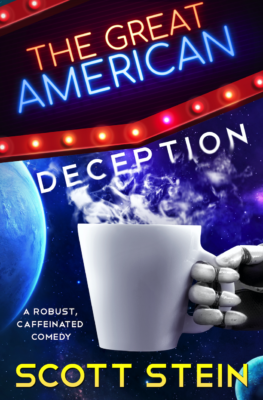


This calls to mind the new approach to teaching physics at MIT.
http://www.nytimes.com/2009/01/13/us/13physics.html?_r=1&scp=1&sq=MIT%20freshman%20physics%20teal&st=cse
They have done away with the fifty minute lecture and substituted “active learning” classrooms where students interact in small groups working out concepts with the aid of whiteboards, display screens and networked computers. The professor and a team of teaching assistants circulate, pausing to answer questions or give brief presentations. I see this as the live version of social networking harnessed to shared discovery, AND no PowerPoints.